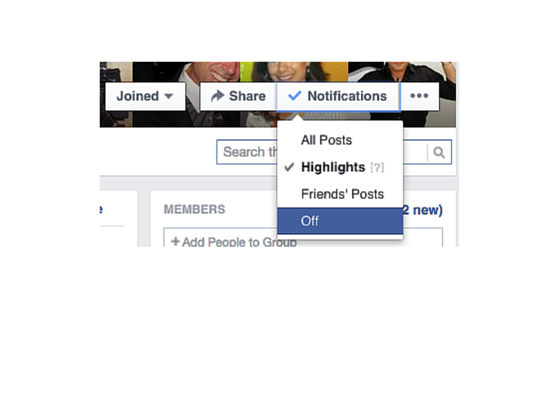I've gathered some pretty nifty tools for you to start using on Facebook if you aren't already using them. These are great tools for anyone - whether you are on Facebook once a week or 10 hours a day managing social media marketing for your business. Maybe there will be a tip here you can use to make your online life easier.
Save Link
Save Link is one of the most useful features available for the everyday user on Facebook, and yet I still see people "sharing" posts they like as a bookmarking tool. Share Link lets you save anything you find interesting (news, recipes, links) in one spot for easy retrieval at a later time. Find the post you want to save and select the arrow drop down menu in the top right of the post (see image).
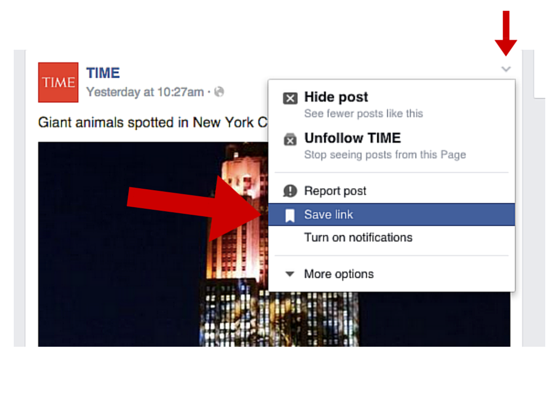
Your Saved Links are now easily accessible to you from one location.
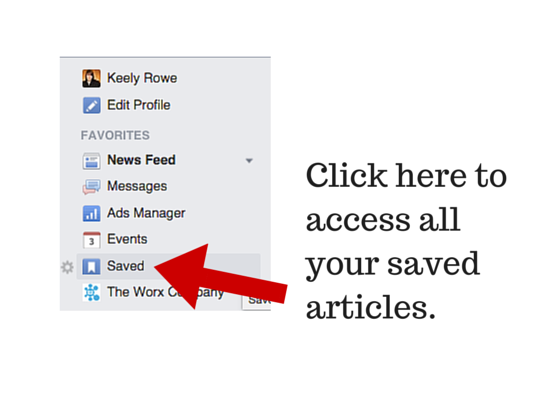
View, share or delete your Saved Links from this panel within Facebook.
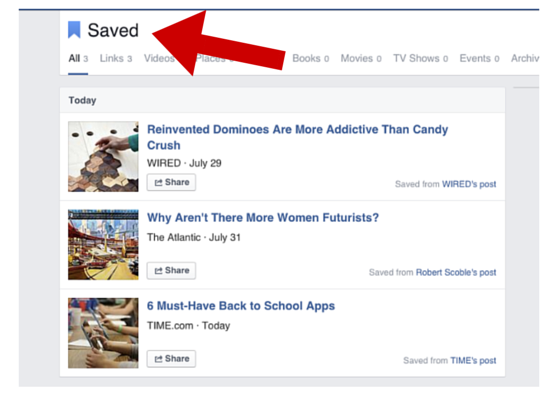
Turn On Notifications
Turn on Notifications is a fantastic tool for following conversations within a Facebook post. Notifications are automatically turned on if you comment on a post. If you do not want to comment and still follow what is being said this will keep you in the loop. Find the post you want to follow and select the arrow drop down menu in the top right of the post (see image). This is also how you can turn off notifications if they have become an annoyance.
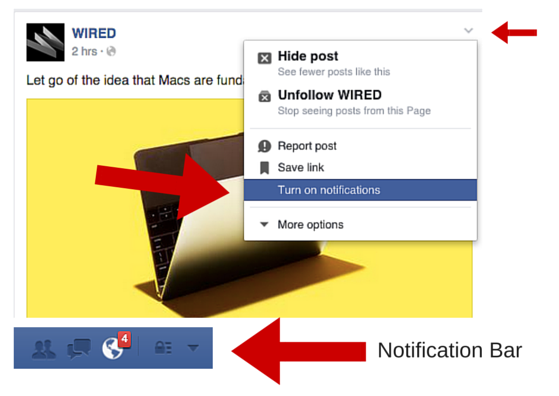
Book Now/Contact Us Direct From Page
Have you noticed the "Call to Action" button at the top of most business pages on Facebook? These are provided for the user to take a shortcut into the product offered from the business. Buttons you may see are: Contact us, Book Now, Use App, Play Game, Show Now, Sign Up and Watch Video.
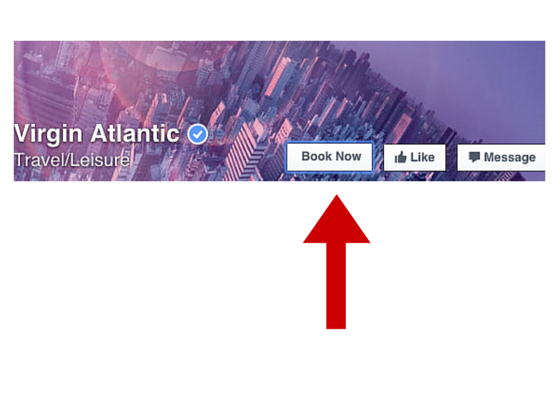
Choose Where You Share a Link
Facebook makes sharing easy. You don't have to copy a link, go to your friend's Timeline and post it there. Facebook has made it simple to Share direct to your own timeline, on a friend's timeline, in a group, on a page, you manage or in a private message. The privacy settings of the original post may prevent your friends from seeing any post you share. Learn more about Facebook's Privacy Settings to understand who can see what on your Timeline.
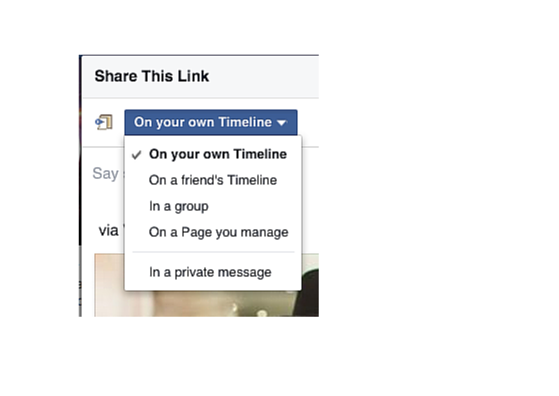
Notifications within a group
If you are a member of any groups on Facebook, you should know and take advantage of your notification options. You can choose to be notified anytime anyone makes a post. This is probably fine for family reunion groups. It can quickly turn into a nightmare for some fast-moving networking groups. You can also set it to notify you only for Highlights (popular posts and posts from friends), notify you only when friends post or turn off notifications completely. This isn't a permanent setting so feel free to experiment and see what works best for you.