If you are in the position to manage your online presence, or perhaps you are supplementing the postings made by someone else, you will find yourself in need of some design tool. You are an expert in the service or product you provide your customers. Nobody expects you to be a graphic designer also. I’ve gathered a list of tools just for you and your busy schedule. Explore and determine which best fit the needs of you and your company.
CANVA
Canva is a popular and well-known design tool choice for a lot of business owners promoting their business or brand, as well as individuals creating Instagram posts, Facebook headers or Twitter posts for their personal accounts. Canva has been one of the most popular online design editors for several years. It is easy to use, has many free design elements and templates available, offers tutorials for users, and you can be as creative as your time and enthusiasm will allow.
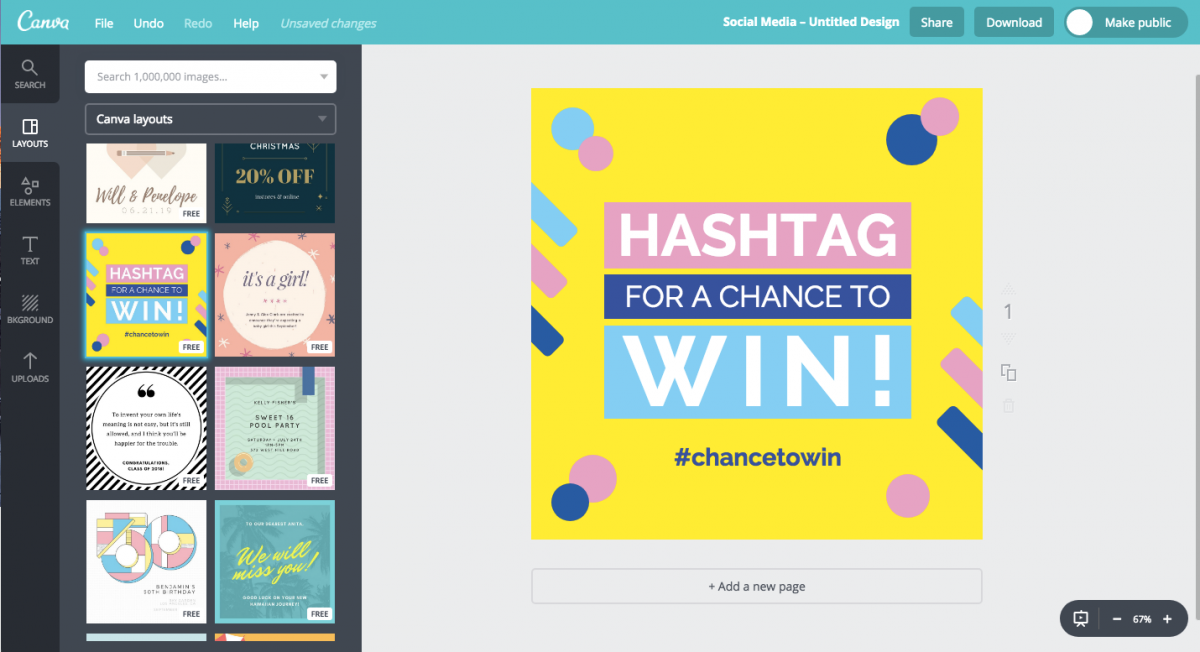
DESYGNER
Similar to Canva, Desygner allows you to design social media posts, banners, ads, flyers, headers and more. Templates, photo libraries, backgrounds and font choices are readily available. Desygner can be found on desktop and your iOS or Android device making designing on the go easy and practical. I have interacted with Desygner about a technical issue in the past. They addressed my issue very quickly and were very courteous. The program seems to drag a little on a desktop. I still love it for the simple point of being able to find almost everything I need in one place, as well as being able to download the item or upload directly to a social profile. Desygner also allows you to upload your brand kit (colors, logos, etc.), therefore keeping your brand message consistent.
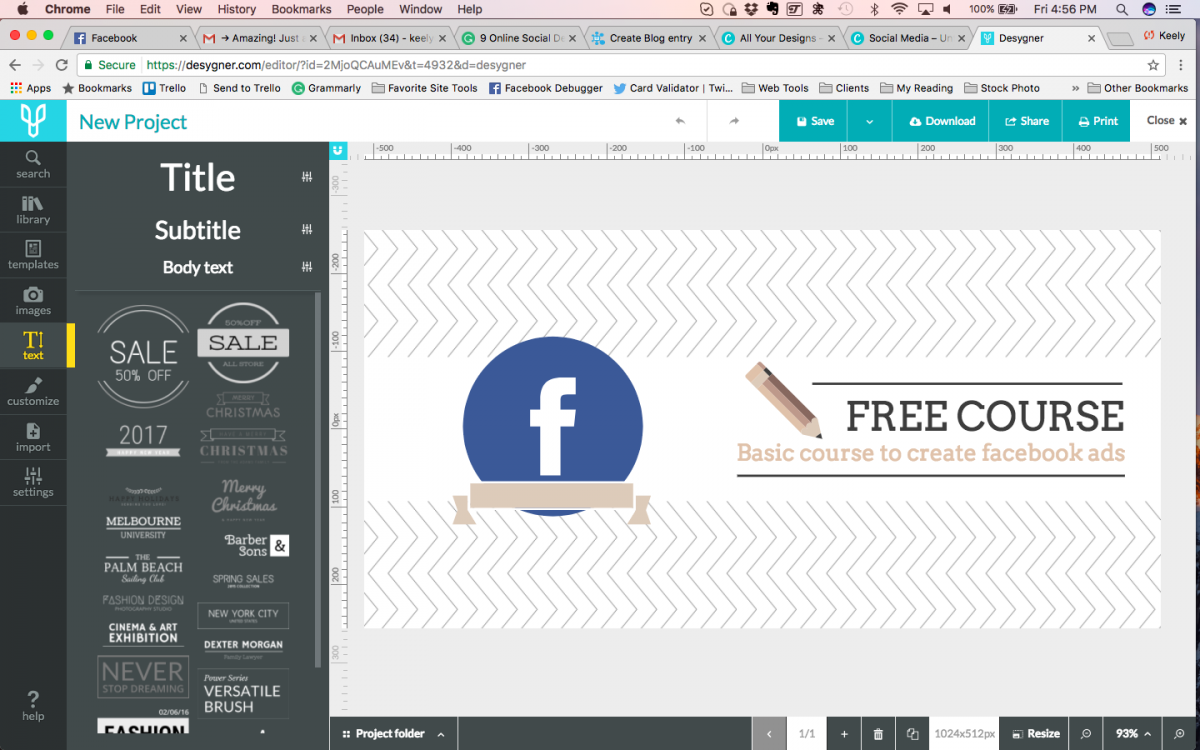
Ripl
This app is available on iOS or Android, and there is no desktop functionality. Ripl, which markets itself as “A marketing team in Your Pocket” won the 2017 Geekwire Awards App of the Year. With Ripl, you can create images and animated videos on Facebook, Twitter, and Instagram. There is a library of royalty free music you can add to your project if you decide to use it. Ripl has an analytics program built in for posts you send directly to the social site from your device.
CloudApp
CloudApp is a video and image sharing platform. With this, you can capture and embed video, GIFs, screencasts and marked up images. The top used feature with CloudApp is the GIF Maker. This program does have a free version with some limitations - but you can try it and see if it is something you are going to use and if it would be practical for your business.
Pablo
Pablo by Buffer is a super easy tool with an image and quote library. Making changes to templates and images sizes are simple in this program. Photo filters, similar to what you find in your camera app, Instagram or Facebook are available also. Pablo does have the option to include your company logo for your unique customization. Very clean program and it is near impossible to get lost or overwhelmed. Pablo offers just enough for the beginner or casual social poster.
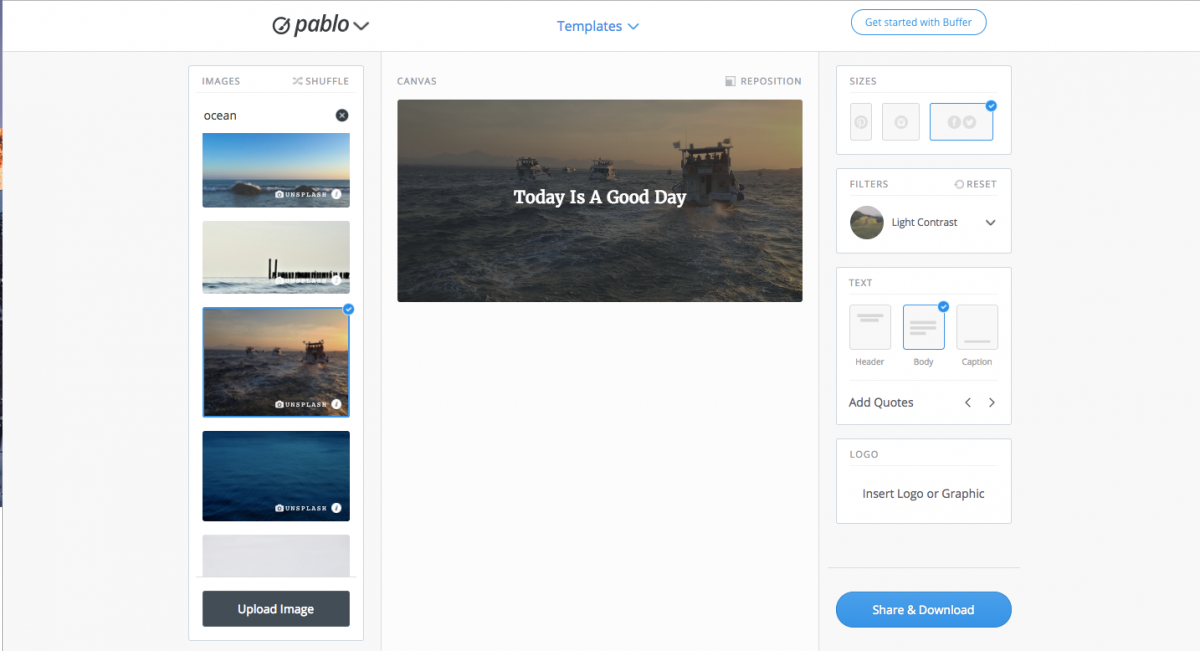
Recite
Fun and easy way to create social posts featuring quotations. I love the different design options, and it is truly a tool for someone short on time or who has no design skills. The downside is that the Recite mark is at the bottom of every design you download, or post directly to social media. For the ease of use, it can’t be beaten for someone who has no design experience.
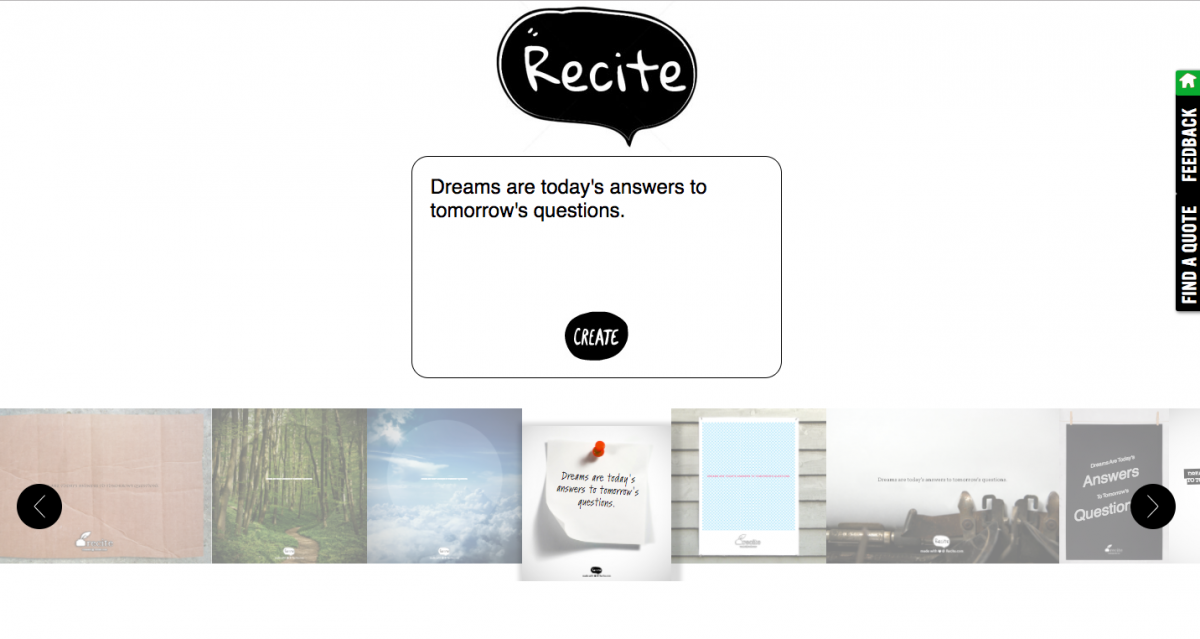
BeFunky
BeFunky is a Photo Editor, Collage Maker, and Designer. With the BeFunky designer toolset, you can create fully customized graphic designs. Ads are on the bottom of the screen, and it is easy to misinterpret some of the ads to be part of the site, and the next thing you know you have clicked off - so watch out for that. You can upgrade your BeFunky subscription to remove ads. Unfortunately, BeFunky has very few free templates and design elements, so be prepared to bring your images or pay for the upgrade. Overall though, the site itself is wicked fast which is one thing that is sadly lacking on some other designer sites. Even though the subscription is pretty inexpensive, I wish there was a trial, so I could see what would be available for the upgrade.
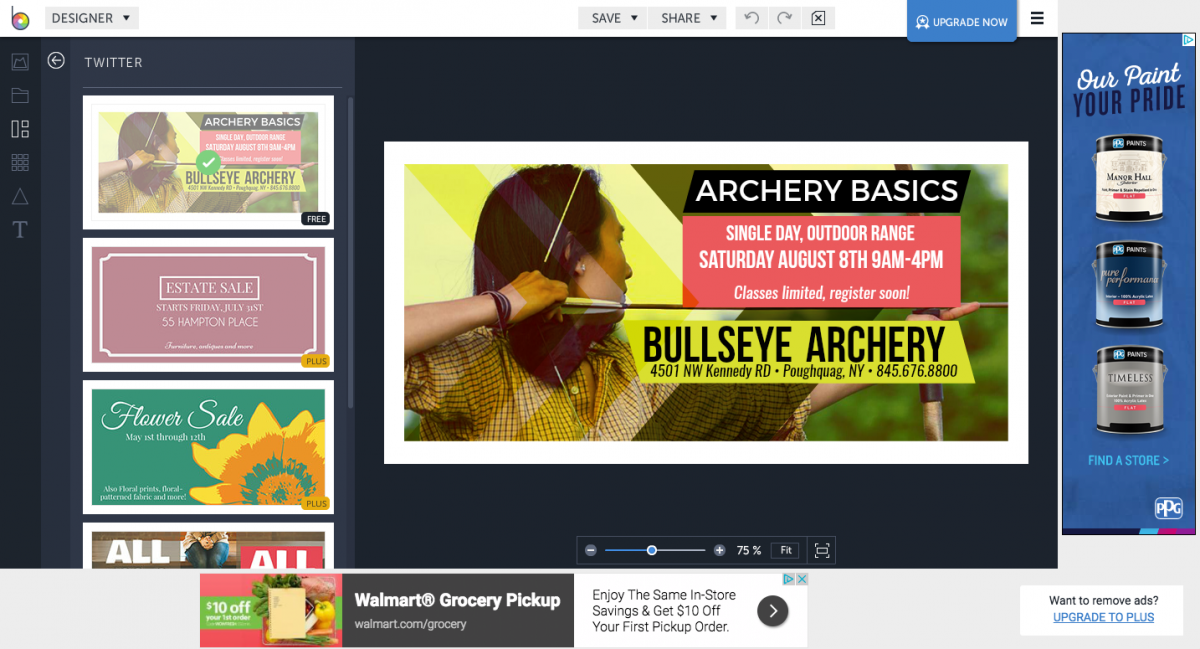
Pictaculous
Brought to you by the very smart people at MailChimp, this tool could be beneficial in many situations. Just upload an image, and the Pictaculous color palette generator will tell you what colors you should use for the rest of your graphic. Pictaculous will help you keep a consistent message without a distracting, unsuitable color taking away from the overall message.
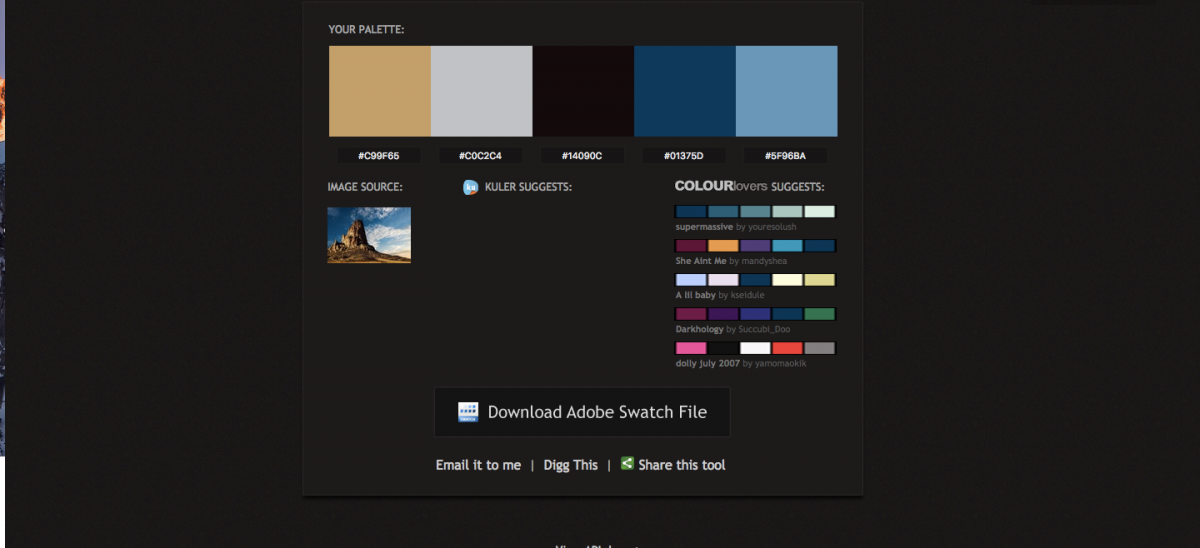
Adobe Spark
Created by Adobe as part of their collection of Creative Cloud Desktop Apps. Adobe Spark is available on Desktop and IOS only.
With Spark, you have the ability to create social posts and graphics (iOS Spark Post), magazine-style web stories for websites (iOS Spark Page) and animated videos (iOS Spark Video). Royalty-free stock photo and music are also included with Spark. The app is easy to use with Adobe’s “Magic Layout,” which makes viewing your message in various fonts, colors and templates in only moments simple and practical.
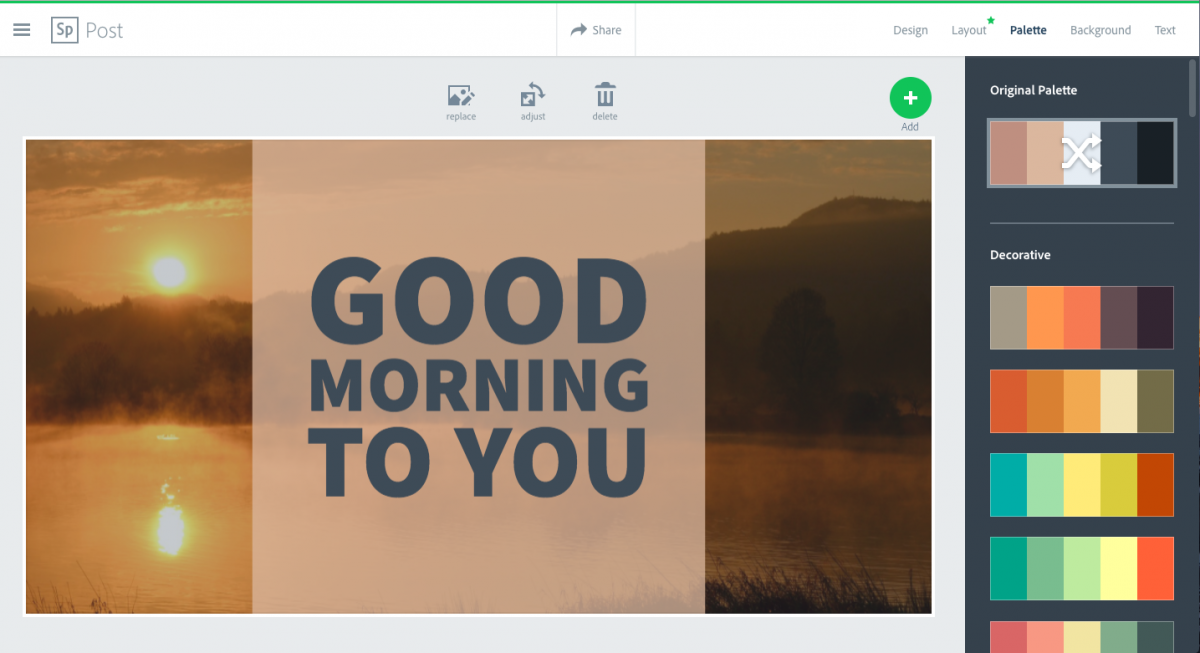
Which is right for you? Only you can say. Take a look at each one, create a few designs and determine which one(s) you like the most and which will help you accomplish your marketing goals. Tired of burning the midnight oil running your business and your marketing? Let us help.
